how are you all? If you are with wbtrick, then everyone is good. So let's go to work without talking.
Many of us have websites, somebody's wapka someone's wordpress joomla
Today's post will show you how to submit your WordPress site to your Google search engine. If there are people who are WAPKA or Joomla users, then in the comments tell me I will make a separate tutorial for you.
Before going to the original context
You need to have a website.
You need to have your own domain on the website.
Your site must be hosted on the good show.
Steps
Do all the work carefully, otherwise your site will not be added to google. Read each line of the page well. I will try to write as easy as possible
First of all go to the admin mode of your WordPress site and then you have to install a plugin. Follow the screenshot for the plugin installation.
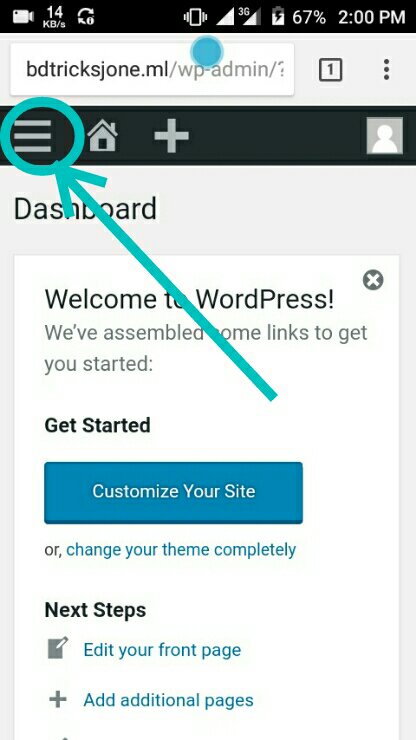
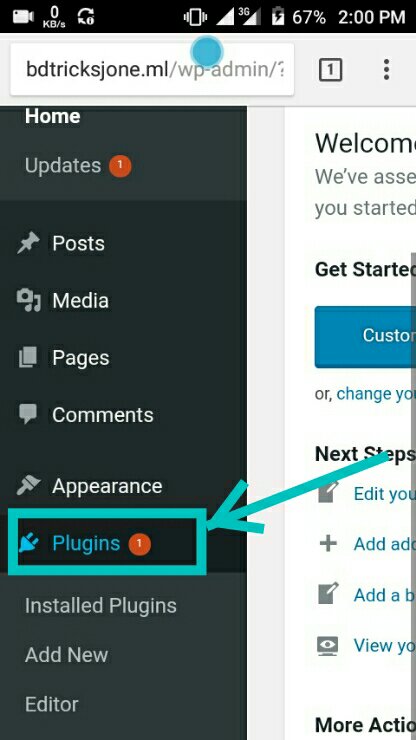
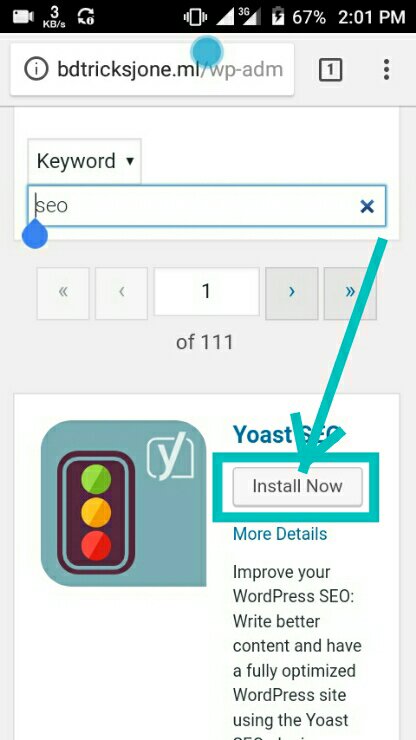
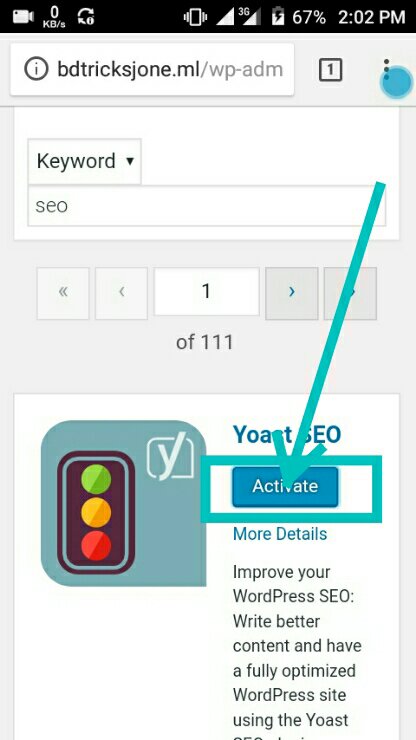
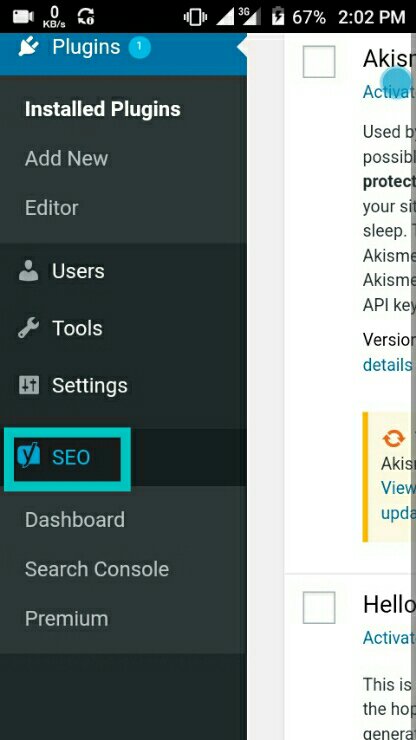
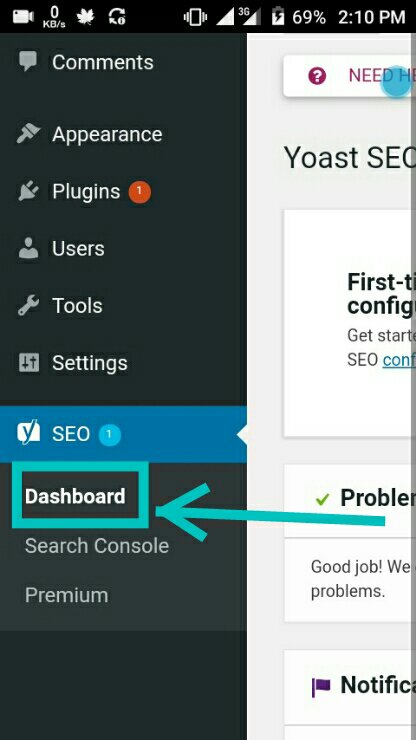
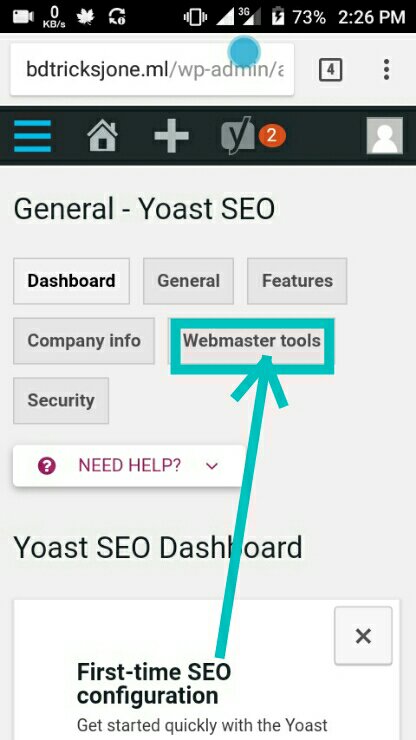

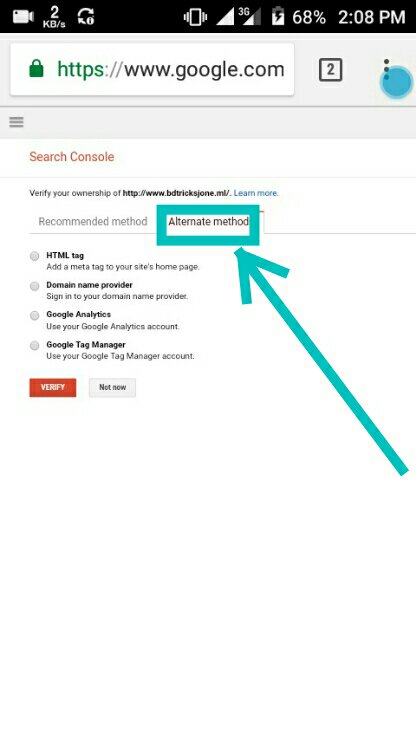

Many of us have websites, somebody's wapka someone's wordpress joomla
Today's post will show you how to submit your WordPress site to your Google search engine. If there are people who are WAPKA or Joomla users, then in the comments tell me I will make a separate tutorial for you.
Before going to the original context
You need to have a website.
You need to have your own domain on the website.
Your site must be hosted on the good show.
Steps
Do all the work carefully, otherwise your site will not be added to google. Read each line of the page well. I will try to write as easy as possible
First of all go to the admin mode of your WordPress site and then you have to install a plugin. Follow the screenshot for the plugin installation.
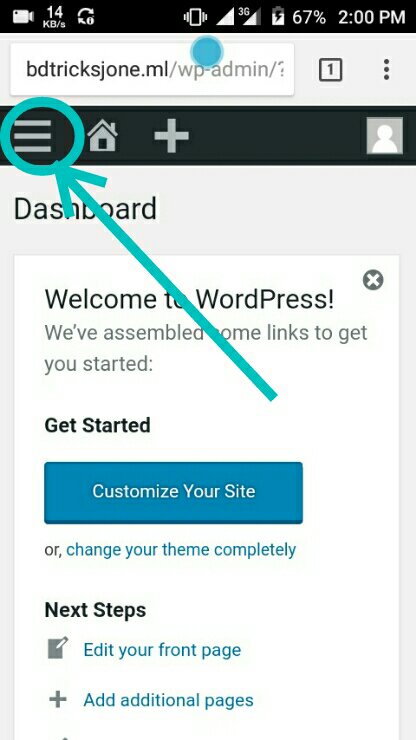
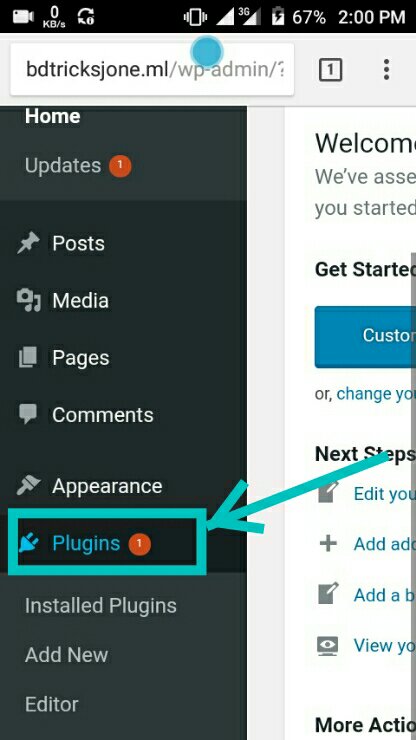
Then click add new.
Search the place below to search youst seo. Just like install a screenshot.
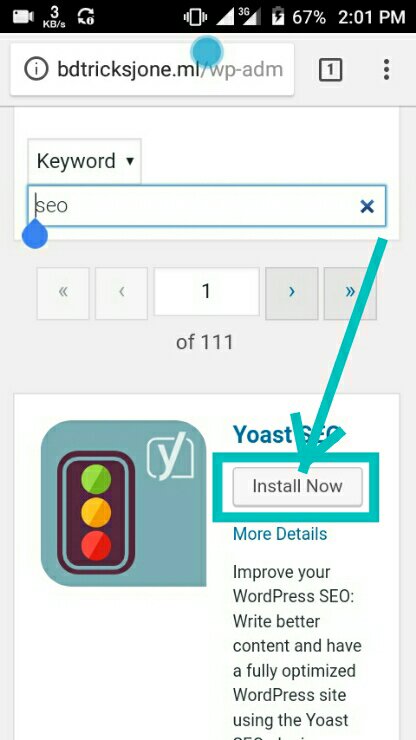
ইন্সটল হয়ে গেলে active করুন।
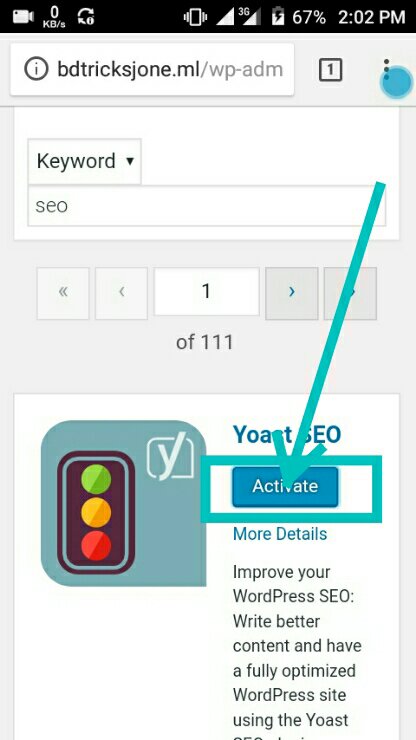
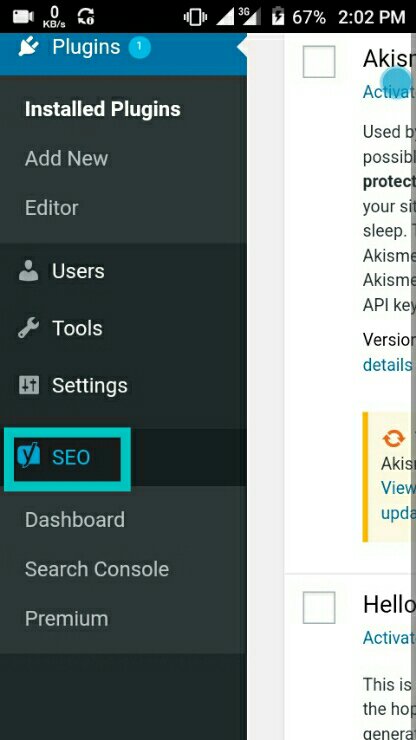
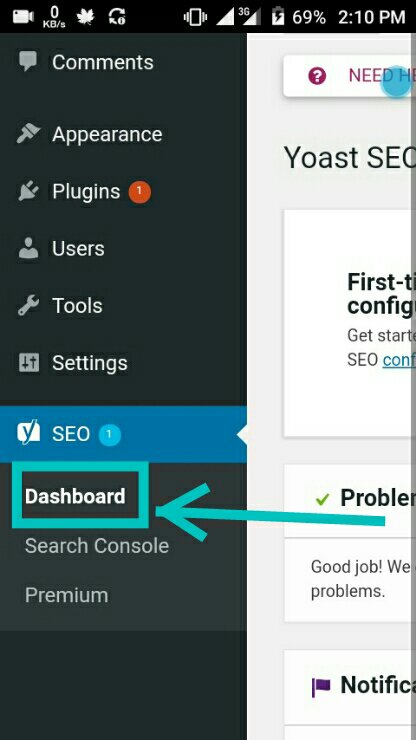
Then go to the webmaster tool.
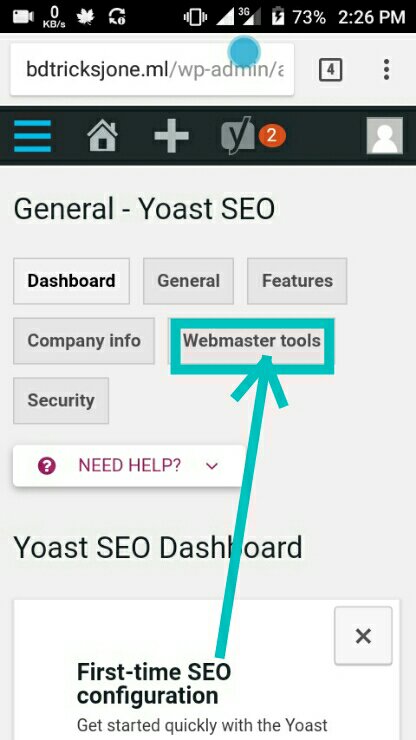
Here we can see a box called google search console. Here we will have to enter the Verifica code from Google. Submit the code and submit it.
Now what is the code to get this code? Do not worry, I will show you where to find.
First go to the link below.
click here click here
Then get a blank house, link your site over there.

Then click on the place shown below.
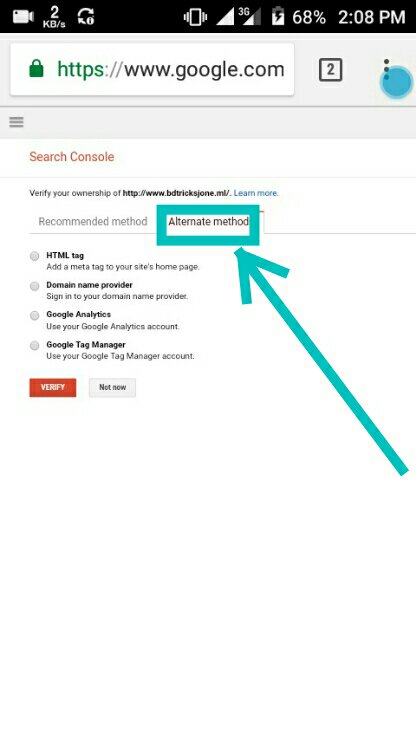
Click on the html tag to get an html code.

thank you.....






No comments:
Post a Comment